A Shopify blog template is like a pre-designed blueprint for a store’s blog on the platform. Just like a ready-made house plan simplifies house construction, a Shopify blog template streamlines the creation and organization of online store content.
In this post, we’ll explore crucial aspects of blog templates, helping you select the ideal one for your Shopify store. The right template won’t just be visually appealing but will also drive sales and conversions for your business.
Let’s get started!
Why Shopify Blogs Are Becoming Popular?
The blogging feature for Shopify was introduced in 2012. It allowed online stores to integrate blogs into their platforms. Since then, these are gaining popularity as one can create and share content with their audiences easily.
Expressing business ideas has become simplified through blogging. As an online business owner, you can include it for your store and get lots of benefits like the following:
- Content marketing
- SEO optimization
- Brand storytelling
- Social media promotion
- Authority building
- Email marketing integration
- Cross-selling products
Optimizing product pages are necessary but diversifying content through blogging can get you more. You can cater to different audience preferences by writing and get more sales on Shopify store.
Understanding Shopify Blog System
Anything that gains popularity has unique features and resonates with people. The same holds true for the Shopify blog system, which is designed by keeping in mind the results ecommerce stores aspire to. So, let’s understand the key features and aspects of the Shopify blog system first.
- Integrated Platform: The blog system seamlessly integrates with the Shopify platform. It provides a unified dashboard for store owners to manage both their online store and blogs effortlessly.
- SEO Oriented: The blog post system on Shopify is designed by keeping search engine optimization (SEO) in mind. One can easily customize titles and meta descriptions of their blog posts and get enhanced visibility in SERPs. Just like other pages, add keywords in the URL structure of the blog.
- Effortless Content Management: The blog system on Shopify allows the categorization of content. The intuitive content management system allows schedule publication as well.
- Engagement-Focused Commenting System: The built-in commenting system for blogs on the Shopify platform allows customer engagement. If required, you can disable them as well.
- Social Media Integration: To amplify the blog content’s reach and drive traffic to the online store, one can directly share their posts from the Shopify dashboard to their social media accounts.
- Responsive Design: Blog content looks good and functions well on various devices, including smartphones and tablets, due to its mobile-responsive design.
- Insightful Analytics Integration: Store owners can track the performance of their blog posts, visitor behavior, popular content, and other relevant metrics using analytic tools.
- Global Reach with Multilingual Support: The blog system on Shopify helps stores operating in multiple regions, as it supports multilingual content.
- Customized Templates: There are customizable blog templates on Shopify, which helps stores match the blog’s design to their online store’s overall look and feel.
- User-Friendly Experience: The platform proves to be useful even for non-technical savvy people. Store owners just have to focus on creating and publishing content without worrying about complex technicalities.
So, these are the features that make Shopify blog a popular choice among Ecommerce store owners. Now, imagine pairing these features with blog templates from Shopify. Their combination will make your store look really good and easy to explore as well.
Let’s see some benefits of using a Shopify blog template in the below segment.
Benefits of Using a Shopify Blog Template
Blog templates on Shopify are pre-designed layouts or structures for the creation and organization of blog content on a Shopify online store. One can arrange text, images, and other media elements on their blog posts with its help.
Apart from managing and publishing content easier, a Shopify blog template has other benefits as well. Read the below-mentioned points to know more:
- Maintains consistency: Shopify blog templates are ready-made designs that give blogs a professional and visually pleasing appearance. You can choose any design and give a consistent look throughout your store.
- User-friendly setup and customization: Non-technical savvy store owners can benefit from the intuitive tools provided by Shopify blog templates. Regardless of technical expertise, anyone can set up or customize their blog to align with the brand identity.
- Easy to make blog mobile-responsive: Shopify blog templates are designed to handle audiences from various devices. Your blogs will be mobile-responsive and visually appealing for mobile, laptop, and tablet users.
- SEO benefits: Shopify blog templates include customizable meta tags, structured data, and other SEO-friendly features. So, the chances of getting visibility in SERPs increase to a greater extent if the platform’s blog template is used.
- Template saves time and cost: Pre-designed Shopify templates allow business owners to focus on content creation and overall business growth. Save your valuable time and resources by leveraging these templates.
- Seamless integration with the website: Shopify blog templates can be easily integrated with the store’s design. You need not know advanced coding skills. Using the Shopify blog template, you can provide users with an uninterrupted browsing experience.
- Built-in analytics: Monitoring the store’s performance also becomes easier when using Shopify blog templates due to built-in analytics tools. You can analyze visitor behavior and trending content. It can help in refining your content strategy.
To establish a compelling online presence and effectively connect with the audience, you cannot miss Shopify blog templates at all.
Key Sections of an Effective Blog Template
Blog templates enhance the look of Shopify stores, but apart from that, these are also known for effective organization. Each template ensures your blog has easy-to-use menus, and attractive pictures.
Let’s read its key sections in detail. Basically, it can be divided into 3 sections:
Part 1 = Top Section
The first section starts with a header, which includes a catchy and relevant title for the blog post and a high-quality, visually appealing featured image (as per Shopify image sizes) with social media sharing buttons.
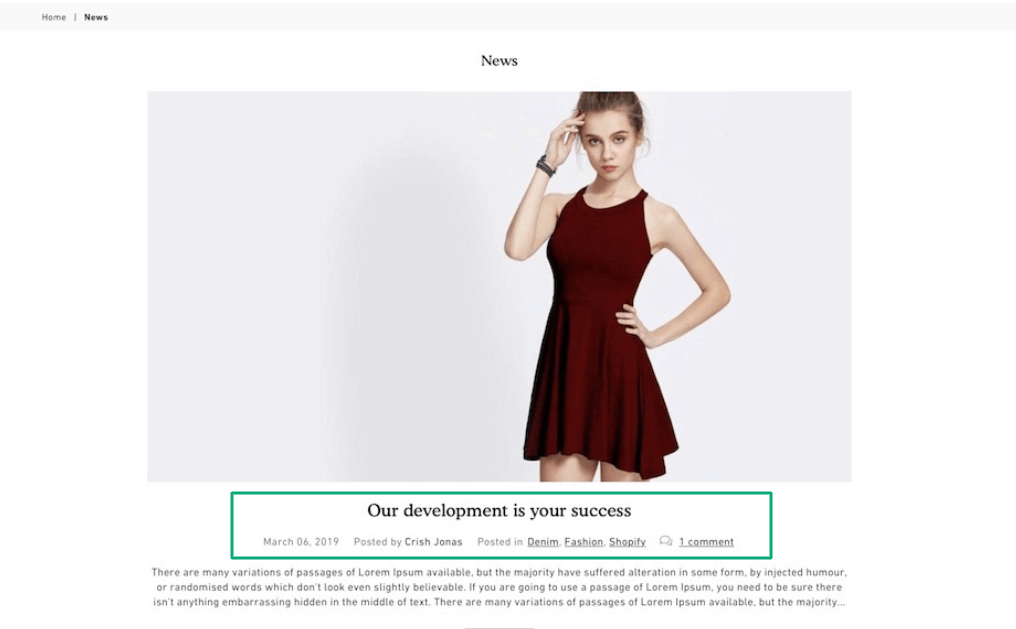
Here are some best practices that can help you make an effective header section:
- The title of the blog should be compelling and clear. Using action words, numbers, or questions, one can spark readers’ interest.
- Ensure your header image fits well and maintains visual quality across various devices.
- Match colors and fonts with your brand to ensure consistent branding.
Part 2= Body or Blog Content
The second section is the body or blog content, through which an author conveys information or ideas to the audience. This section contains the main content of the post.
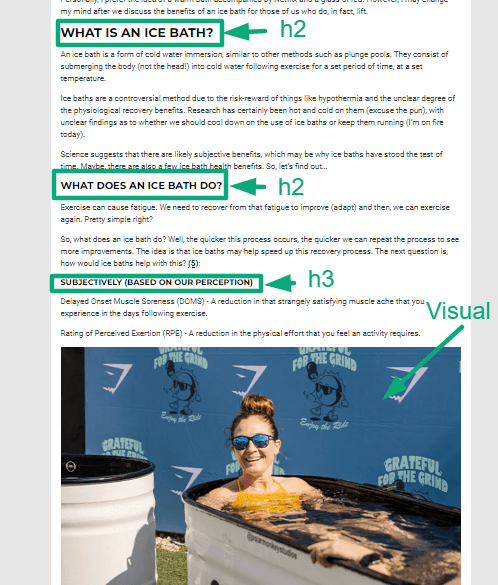
Here are some tips and best practices for efficient blog content:
- The content must be well-written and easy to read.
- Create headings and format them in H2 and H3s.
- Include relevant, fascinating, and informational images and videos.
- Avoid huge text chunks as much as possible.
Part 3 = Bottom Section
This last section includes the author bio, related posts, CTA, and comments. This part is for encouraging further exploration and promoting specific actions.
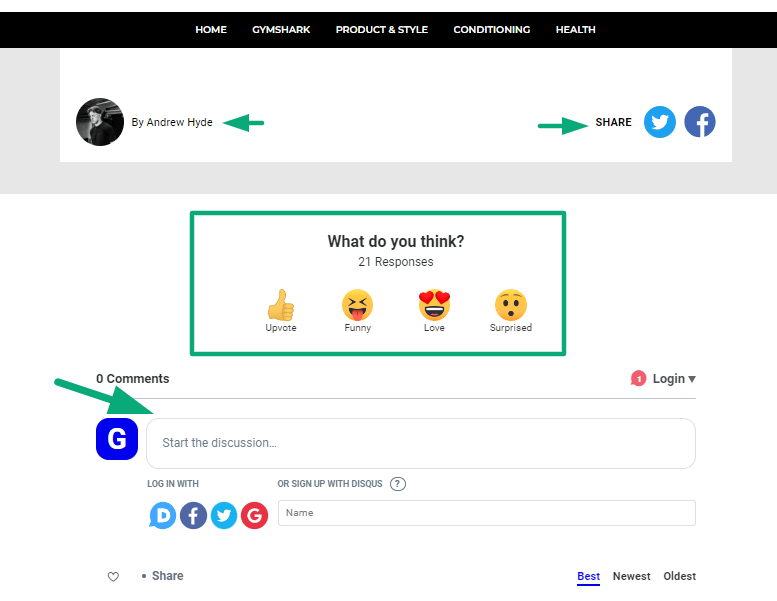
Here are some tips and best practices to improve the bottom section of the blog:
- Place a clear and compelling CTA at the bottom, prompting readers to take a specified action.
- Show featured products related to the blog post. You can use either photos or direct product links to encourage purchase.
- Display customer testimonials or reviews to build trust and confidence in potential buyers.
- Share FAQs about your products to provide valuable information for potential buyers.
How to Choose a Shopify Blog Template for Your Store?
Now that you have understood the system of Shopify blog templates and its benefits. You must want to grow your store by efficiently using them. But, there are many options available digitally. Which one would you choose, and how will you know that the selected one will be the best for your business store?
Remember, choosing a blog template is crucial, as it can impact the store’s overall look. We are here with the best guidance. Follow the below-mentioned steps, and you will end up choosing the best Shopify blog template for your store.
Step 1: Theme Compatibility
The blog template should align with the brand identity. If you need to write multiple blogs, ensure the blog theme goes well with your store. When the blog template resonates with the store’s branding, it positively impacts visitors.
Also, select a responsive template that makes your blogs presentable on all devices.
Step 2: Consider your budget
Money issues will never obstruct your way, as both free and premium Shopify blog templates are available.
You can try Minimal, Classic, and Modern templates if you want to go with free Shopify templates. However, Story, Trendaway, and Archetype are the most demanding choices among paid options.
Step 3: Customize a Shopify blog template
Sometimes, Shopify’s blog templates do not go with the store’s look. But, you will be glad to know that these are customizable. You can change the color, fonts, images, and/or layout as per your choice.
The customizable feature can help you give a unique design for your store.
Step 4: Test and Launch
After following all these steps, test the Shopify blog template on different devices and browsers before launching. This small step is very effective and can help you get better ideas and results for your store.
Considering a Shopify Blog Theme
When Ecommerce stores have to publish multiple blogs, they prefer to consider the Shopify blog theme. One can ensure consistency while writing hundreds or thousands of blogs on their store with its help.
It will set up multiple blogs in a few minutes. However, one thing needs to be considered, i.e., choose a theme that goes well with Shopify blog template.
Some good themes with a pre-defined Shopify blog template are:
- Prestige
- Trendway
- Ugo
- Zeexo
- Yanka
Getting More Out of Your Shopify Blog Template
Well, you can make more out of your Shopify blog templates by implementing a few strategies. Follow these and strengthen your brand’s online presence.
SEO Optimization
Competing for search engine rankings has become a task in itself these days. But, SEO techniques have eased the way. You can optimize your Shopify blogs through SEO and enjoy a good ranking on SERPs.
- If there is visibility, then there is a greater likelihood of attracting potential customers. When you fulfill all the requirements, Google and other search engines will prefer your high-quality and SEO-optimized blog.
- You can also integrate plugins that can help in Shopify blog SEO. Here are some suggestions:
- Yoast SEO:This tool provides real-time suggestions for optimizing content. Readability, keyword optimization and meta tag management, everything can be analyzed with its help.
- SEO Image Optimizer: This plugin updates alt text to images present in the blog. It improves accessibility and provides search engines with additional and valuable information about the content.
- Ensure your blog post has a compelling and unique title and meta description. Remember, these should not only be attention-grabbing, but also contain relevant keywords related to your blog content.
With these tactics, a Shopify blog will serve a valuable resource for your audience and boost your store’s online presence.
Speed Optimization
Page loading time plays a critical role in impressing customers for your store. 57% of visitors leave the site if it takes more than 3 seconds to load. If you want to optimize your store’s speed, here are some tips:
- Compress the visuals present in the blog.
- Enable caching for blog posts.
- Monitor your blog’s performance.
Related Read: Shopify Speed Optimization
Analytics
After making all efforts to optimize your blog, ensure that your Shopify store is connected to Google Analytics. This will provide you with detailed insights into blog’s performance, including user behavior and traffic sources.
You can also integrate Hotjar to analyze user’s behavior on blog. Use this information to optimize the layout, placement of visuals and overall user experience on the blog.
Marketing
You can use Shopify’s built-in email marketing tool and inform blog visitors for regular updates. Ask them to subscribe to your newsletter and provide exclusive content or discounts related information.
Moreover, enable social media sharing buttons on each blog post. Promotion via social media integration can also bring additional traffic to your store.
Best Practices for Blogging on Shopify
To make your blogging better, we have something. Just follow these best practices to level up your Shopify blog. These will increase your store’s customer base and conversion rate.
1.Content strategy: Based on the store’s goals, content strategy changes. If you aim to gain popularity among people or get maximum traffic for your store, then focus on important keywords in your blogs.
However, your content strategy will automatically change if you want to use blog posts as the landing page for your social media content.
We recommend you have both informational and promotional blog posts. Informational ones will be useful and helpful in showing up your store on search engines, and promotional blogs will attract potential customers.
Hence, build a content strategy that aligns with your brand voice and goals.
2. Consistency: Blogging success comes from consistent efforts. Post regularly at a set frequency. Apart from attracting prospective customers, be a valuable resource for your current ones as well.
By consistently creating and sharing valuable content, you can become a trusted name in your niche and get sales without any hard pitches.
3. Publish engaging content: Your blogs should add some value for your customers. That’s possible when you make some effort to make it engaging. Add images, video snippets, and relevant content. This will increase the retention of customers in your store.
Conclusion
Shopify blog templates can give your store a professional look, and there are many options to choose from. Your selection plays a big role in how your store appears. Follow our instructions in the post to find the best template for your store.
If you need more information or face any issues, we’re here to help. Reach out to us to make your store not just look good, but also work smartly to keep visitors engaged on your blog.
FAQs
- Does Shopify have blog templates?
Ans. Yes, Shopify has free as well as paid blog templates. By integrating them to your store, you can bring your brand more traffic, authority and revenue. Minimal, Classic, Archetype and Story, out of these, you can try anyone for your store.
- How do I categorize blogs on Shopify?
Ans. Using “blog tags” you can categorize blogs on Shopify. While creating or editing a post, assign relevant tags to them so that visitors can navigate and filter posts based on these tags.
- Can you rename a blog Shopify?
Ans. You can rename the blog title by simply following these steps. Head to Online Store > Blog Posts, from the Shopify admin. Then, select the Manage Blogs option in the top right-hand corner. There, give your desired name and then click save.
- How do I customize my blog template on Shopify?
Ans. To customize a blog template on Shopify, follow the below-mentioned steps:
- Login to your Shopify store using your Shopify login credentials.
- Go to the “online store” from the main Shopify admin page. From there, go to the “Themes” section on your store.
- Within the “themes” section, select “actions” option and then choose the “Edit code”.
- There in the template folder, find the “add a new template” option. Click on it to start creating your own template.
- Next, select the article option in the menu and then enter a name for your template.
- Finally, make the necessary changes to the template and then click “save.”

