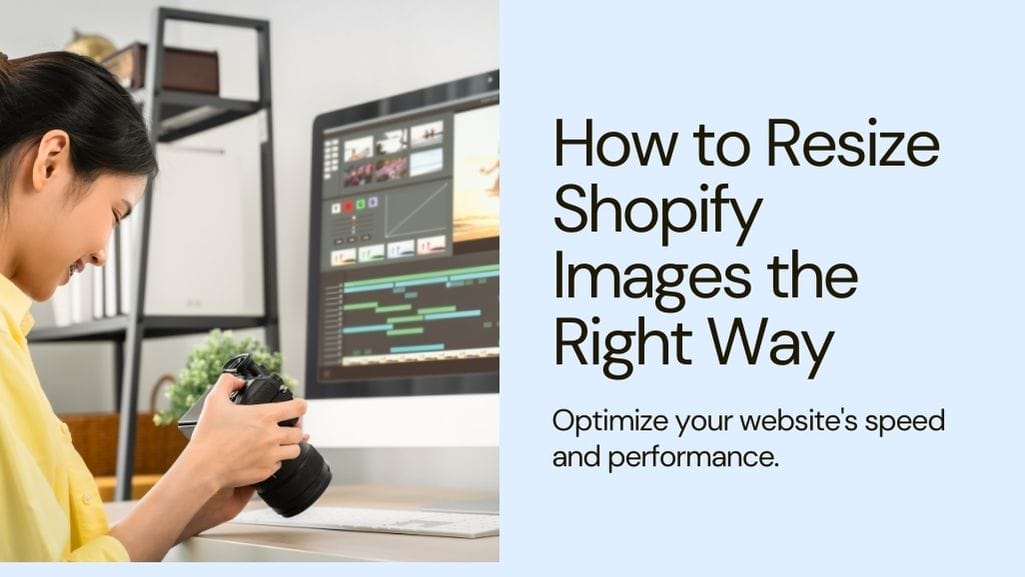In the world of ecommerce, first impressions matter a lot. If your product images are not up to par, even high-quality products and descriptions won’t attract customers. Luckily, with Shopify’s image resizer, you can make your product images shine.
We have prepared a comprehensive guide that will help you achieve this. By resizing your product images on your Shopify store, you will get increased conversions and higher customer satisfaction. So, follow this guide closely, and present your products in the best possible way.
The Importance of Resizing Images for Shopify
It is crucial to grasp the significance of resizing images for a Shopify store before delving into the process. In reality, its importance goes well beyond technicalities. Serving as the foundation of SEO, user experience (UX), and achieving higher organic rankings, image resizing is an essential practice for anyone engaged in the digital business.
Let’s check out why, as a Shopify merchant, you cannot skip it:
- With Shopify image optimization, you can get a faster and more user-friendly site. The presence of better product images will not let visitors bounce from your store, and you will get a good ranking on SERPs and more organic traffic.
- When a visitor clicks a site and gets consistent product images throughout the store, it creates an impression of professionalism. The user perceives the store owners’ commitment to providing better service through consistent treatment and intention displayed in the form of good visuals. So, if you give something different from usual to your customers, it will benefit you for sure.
- As per a study, 90% of shoppers abandon carts if the site loads slowly. It happens when the user is not getting good treatment. Specifically, for a shopping store, large-size images negatively impact the user experience. To reduce cart abandonment, it becomes crucial to optimize images of all the pages of the store.
- If there are high-quality and relevant images on your site, the user will stay longer and engage with your content. This increased user engagement can lead to lower bounce rates and higher CTRs, which send positive signals to search engines, and these factors contribute to the higher ranking of your site.
These are some reasons you should go for image resizing. But which tool would be best to do it? Let’s know in the above segment.
Shopify’s Image Resizer Tool
Many tools are available in the market, free as well as paid-for image resizing. But, it would be better to start with Shopify’s image resizer. It is a free online image resizer and optimizer tool launched by the platform itself. Just like the name Simple Image Resizer, the process of optimizing pictures through it is simple and free.
Here are the steps to be followed:
- Upload the image by either drag and drop method or select from your computer.
- Choose the desired image size.
- Finally, hit the submit button and get a newly resized image as per your choice.
This is how image optimization can be done. Whether it is JPEG, PNG, GIF, JPG, or WEBP, all these file formats are supported by the Simple Image Resizer tool.
Why Shopify’s Simple Image Resizer is a Premier Choice?
You need not install any app when you are choosing Shopify’s simple image resizer tool. But here are some other reasons that set it apart as the premier choice for image resizing:
- Free Tool.
- Multiple Applications.
- Ease of use.
- Quick with editing.
- Maintains the quality of the image.
Benefits of Using Shopify’s Simple Image Resizer
The tool offers many benefits. Let’s shed some light on how it empowers businesses to present their products in the best way and stay competitive in the digital marketplace.
- Supercharging Website Performance: One can expect a faster loading site after optimizing images of their store. The user experience can be enhanced, which plays a greater role in the success of ecommerce business stores.
- Retaining Image Quality: Shopify’s image resizer tool helps in optimizing pictures of any format. Moreover, quality remains uncompromised during the optimization process.
- SEO: Another advantage of optimizing through image resizer by Shopify is that it automatically adds alt tags, which helps in the optimization of image filenames and improves the SEO of the store.
- Consistent branding: The presence of consistent product images throughout the store creates a visual identity. Thus, consistent branding can be easily achieved through the process.
- Bulk Resizing (max of 6): One can resize the pictures of their store in bulk by using a simple image resizer. This saves time and ensures consistency throughout the store.
Image Aspect Ratio: The Most Important Factor while Resizing Images for Shopify
One crucial aspect you cannot skip while resizing is the Image Aspect Ratio. It plays a pivotal role in preserving image quality and ensuring a seamless user experience.
The aspect ratio is basically the proportion between the image width and height. You can maintain a professional and polished look for your Shopify website by maintaining the same aspect ratio for all your product images.
- To ensure the consistency of your site and make it visually pleasing, you can lock the aspect ratio of an image in HTML. Choose the desired “width” and “height’ attributes. However, this often leads to stretched or distorted images if not used carefully. It would be better if you handle it with CSS.
- The correct way to set the aspect ratio of an image using CSS is to specify the width and set the height to “auto.” It helps in scaling the image proportionally while maintaining the aspect ratio.
Here’s the CSS code you can provide:
| img { width: 400px, height: auto } |
- Another great way to maintain the aspect ratio is by using the ‘aspect-ratio’ property, which is a relatively new CSS property that allows the store owner to set the preferred aspect ratio for an element.
For example:
Aspect-ratio: 2 / 1 |
As per your mentioned command, the aspect ratio will be adjusted.
But, one thing is to be noted here, your browser should support this property. Before proceeding, check the compatibility with the browser you intend to support.
If compared, using CSS to set the aspect ratio is a more flexible and reliable approach to using HTML attributes. However, it all depends on the browser compatibility when implementing new CSS properties.
Popular Image Resizer Apps for Shopify
We don’t want your knowledge to be constrained to one tool. As there are many popular image-resizing apps available on Shopify with advanced customizations and features. Here are the top five:
Pixc: Photo Resize
It is a Shopify app that automatically resizes product images and gives a professional look to the store. Let’s look at its amazing features:
- There is a bulk image resizer that saves time and effort.
- It offers various aspect ratios through advanced resize options.
- It provides a backup of the original files, allowing for easy restoration.
Price
$4-$79/ month| Free plan available for trial.
Bulk Image Edit
It helps in making all the images of your store the same width and height ratio. Let’s read about its amazing features:
- Along with resizing, alt text, and file name are updated to represent your store name, product name, and product type better.
- One can add text or image watermarks to protect their product images from being stolen by competitors.
- It resizes product images to a square shape, which is the standard size to post on your site and social networks.
Price
$9.99 to $49.99/month| Free plan available for trial.
SEO Image Optimizer & Resizer
Just like the name, the app is perfect for optimizing images for SEO. It can increase the ranking of your store by updating alt tags for your store’s images. Have a look at its features:
- Photo editing, resizing, and compressing all is possible by using this single app.
- Alt tags relevant to your store images will be updated.
- You can optimize the product images for cross-posting on social media channels.
Price
$8.95 to $19.95/month|Free plan available for trial.
Pushdaddy Resize Image
The app resizes large images into smaller sizes, which allows them to be downloaded on mobiles. Here are the features:
- Automatically resize all your images.
- Updates Alt tags properly.
- Large images can be converted and can be downloaded on mobiles easily after resizing through it.
Price
Starting from $0 to $5 per month.
PlusImage
The app lets you resize images as per your design requirements. Either square or rectangle, you can resize the image. Here are the features:
- As per your theme, you can resize product images in any ratio.
- Bulk SEO Alt tags to your images in every plan.
- Automatic image optimization and SEO alt text, even for future products as per your defined template.
Price
Starting from $0 to $3.99/month.
Finding the Right Shopify Image Resizer App
Now, you have access to a variety of popular apps. Among these options, which one would you select, and what would be the determining factor behind your choice? To assist you in making this decision, we will explore several essential factors that can guide your selection while choosing a Shopify image resizer app.
- Image Quality: When selecting an image resizer app, consider its compression methods. Check if it uses lossless compression or advanced compression algorithms. This will help you obtain a high-quality compressed image.
- Ease of use: Certainly, to ensure convenience, go with the user-friendly resizer app, which offers intuitive controls and is easy to navigate.
- Functionality: Look if the app you are going to consider offers batch resizing, watermarking, format conversion, and custom dimensions or not. Such functionality factors help in learning which one would be best to use.
- Compatibility: The app you are going to use for image resizing has the same features as per your requirements. The factor of compatibility cannot be overlooked while selecting an image resizing app.
- Performance and Speed: The image resizer tool is fast and performance-oriented or not. It’s necessary to get results, but if it gives results at a low speed, then it is not well worth using.
- Integration: The app you are going to use for resizing images in your store is integrating with your theme, Shopify version, third-party apps, or plugins. The factor check can help in learning whether the app you have selected goes with your choices or not.
- Pricing and Cost: The pricing factor cannot be overlooked while choosing the right app. You will go with the one that is available at a lower price or free of cost. Just look at their specifications and then make your decision.
Recommended Image Dimensions for Shopify Stores
Now you know the apps and criteria to select them, but what should be the image dimensions to get a resized image? For that, here is the section.
Here is a table describing the image type and recommended dimensions:
| Image type | Recommended Dimensions |
| Product images | 2048 x 2048 |
| Shopify logo | Up to 450 x 250 |
| Featured Promotions | 840 x 840 |
In case you want to know Shopify Image Sizes for all images, click here.
Common Mistakes to Avoid When Resizing Images in Shopify
We’ve covered important aspects of image resizing, and to ensure it’s done right, here we are listing some common mistakes. This way, you can avoid distortion of images when resizing in a Shopify store:
- Overly Large Images: Images taken from a camera are usually of higher resolution and quality. But, if the same ones are on the website, these will slow down the loading times. So, better customize them before directly uploading from camera or stock photos.
- Disregarding the Aspect Ratio: Distortion or stretching of an image occurs when the aspect ratio is ignored, which can make your website appear unprofessional and unappealing. Therefore, it’s important to maintain the original aspect ratio when resizing images.
- Forgetting to compress: It is important to compress an image even though you have resized it. As resizing does not always compress images. You are advised to reduce its file size while maintaining acceptable quality.
- Not saving a backup: It is the biggest mistake to lose the original, high-quality version of images after resizing. But keeping a backup lets you have a high-quality version for future use or modifications.
- Inconsistent Image Sizes: The presence of inconsistent images leads to a disjointed and unprofessional appearance on any website. These disrupt the visual appeal in actual terms. So, consistency is the key to maintaining a professional and real scenario.
The Bottom Line
Conclusively, you are now fully equipped with all the necessary details for resizing images on Shopify. In addition to the simple image resizer provided by Shopify, you can also explore other tools mentioned for resizing images and optimizing media on your store and get more sales on Shopify.
Shopify Image Resizer FAQs
- Why is image resizing important for my Shopify store?
Ans. Larger-sized images take more time to load, i.e., their presence can slow down your store’s speed, which would be a poor signal for the visitors to your webpage. However, image resizing can give a pleasant browsing experience for potential buyers.
- Can’t I resize images manually before uploading them to Shopify?
Ans. Yes, you can resize images manually before uploading them to Shopify. For this, you will require an image editing tool to optimize and resize pictures. You can also prefer simple image resizer by Shopify to get the work done.
- Are there any specific file format requirements for images in Shopify?
Ans. Primarily, Shopify supports image formats like JPEG, PNG, and GIF. However, the maximum file size is 20 MB, and the resolution is 20 megapixels.
- What is the best image size for Shopify?
Ans. It is recommended to use a 2048*2048 pixels sized product image. However, specific requirements can also change as per the theme and design preferences of your store.
- How do I enlarge an image in Shopify?
Ans. You just have to visit the image editor of the platform Shopify. As per your requirement, enter the new width and hit the “apply” button. When you are done making edits, click save.
- What does it cost to use the image resizer?
Ans. The online image resizer tool by Shopify is free. Anyone can use it and resize as many photos as they want.
- What basic editing options are available in the Shopify default image resizer tool?
Ans. One can resize, crop, rotate, flip, apply filters, and adjust the brightness and contrast of their pictures using the Shopify default image resizer tool.
- How does Shopify’s image resizer balance image quality and file size?
Ans. Shopify’s image resizer optimizes pictures by reducing unnecessary data while retaining acceptable visual quality.
- Does resizing images reduce quality?
Ans. Whether you are enlarging or reducing the image size, be sure to use suitable algorithms and settings. Doing so will help preserve image quality and minimize the likelihood of pixelation.