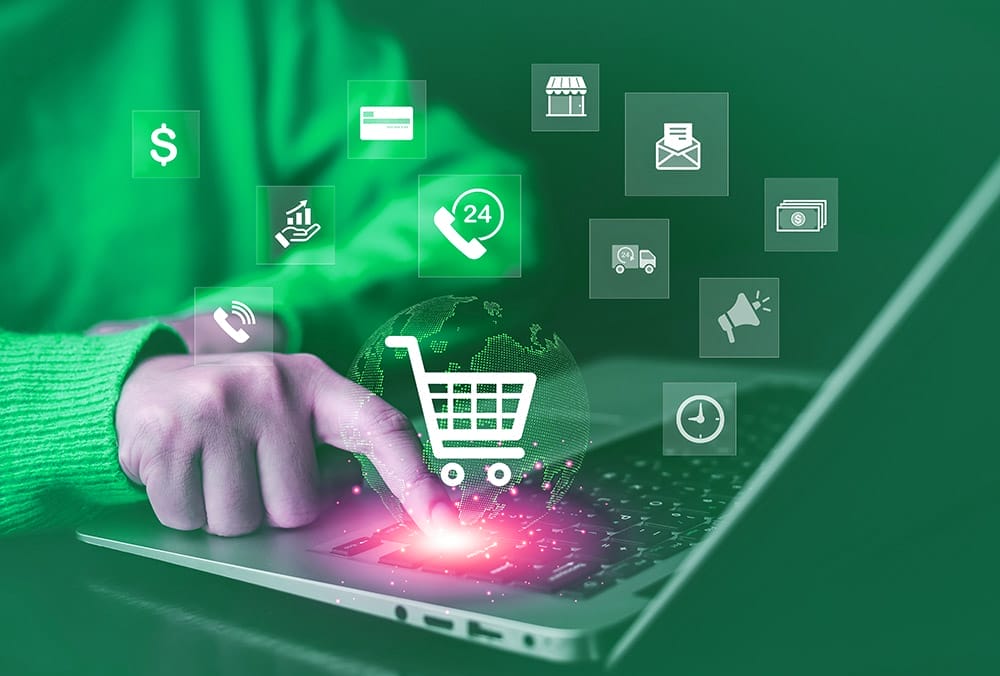Yes, Shopify works well with SEO. Merchants with non-technical expertise can initiate their ecommerce journey through this platform, and the icing on the cake is that it supports basic and advanced SEO functionalities. Google has also included Shopify in its “More Ways to Shop” initiative, further implying more visibility and reach for stores operating through it.
In this article, we will discuss each aspect related to Shopify SEO, including the built-in features and limitations of Shopify stores for SEO, along with some common mistakes that can cost brands an arm and a leg.
Also, we will share the best SEO practices (that worked best for our clients). Let’s start the article with Shopify’s SEO potential without further delay!
What Shopify can do: Built-in SEO Features of Shopify
Shopify supports SEO optimization. It helps businesses create beautiful storefronts and empowers them to compete well and achieve organic brand visibility. How?
By seamlessly integrating SEO practices into the framework. Here are the built-in SEO features that help a store achieve the deserving spotlight:
1. Updates your sitemap automatically & regularly
Shopify allows automatic sitemap update functionality. Whenever you add or update a product’s specifications, they will be reflected automatically in your store’s sitemap.
It puts your mind at ease because you need not worry about maintaining sitemaps or submitting them manually to search engines.
2. Auto-optimizes page speed
The platform recognizes the significance of high loading speed for ecommerce stores.
In general, Shopify websites have an average loading time of 3.2 seconds, resulting in improved SEO rankings (Source: Search Engine Journal), and this is the loading speed set by default. But you can use the following techniques to lower the loading time further and speed up the automatic page loading for your store.
Here are the techniques:
- Content Delivery Network (CDN) integration
- Responsive themes
- Lazy loading
- Code Optimization
3. Auto-generates canonical tags
Shopify automatically implements canonical tags across the store to manage duplicate content issues. It is one of the most required strategies in the ecommerce industry because multiple stores are facing the issue of content duplication. More than 2 URLs display the same or similar content.
Due to this issue, a product might appear in multiple collections, although the URLs differ, but all of them point to the same product page.
The platform offers the usage of canonical tags, which tell search engines the preferred version of the URL to be indexed.
So, as a store operating through Shopify, even if you don’t have any technical SEO knowledge, you can expect a single version of each page ranked and considered by search engines.
4. Offers a faster loading speed (Shopify 2.0 speeds up loading by 35% more)
The platform has updated its version, namely Dawn (Shopify 2.0). It includes new capabilities for merchants as they can provide a wonderful user experience for their customers using the latest features.
The 2.0 version offers high speed (almost 35% more than the previous version), a new theme architecture, and more customization options.
The new version offers more advantages and entices merchants to migrate, but we want to make one suggestion here. Before migrating to a new update, consider your customers’ needs and preferences.
For instance, if your target audience is elderly, they will not like many changes. On the other hand, the young audience will definitely admire the updated version. So, choose according to your target audience’s taste and preferences.
5. Provides flexibility to adjust store elements for SEO best practices
One of the standout features of Shopify is flexibility. Merchants can tweak and optimize various store elements as per the SEO best practices.
Moreover, the platform provides an extensive library of SEO apps and plugins that automate tasks. A store owner can adjust the following elements for their store as they desire:
- Themes
- App integration
- Payment Options
- Shipping Settings
- Mobile Optimization
- Discount and Promotion Capabilities
- Abandoned Cart Recovery
These levels of customization help stores compete and improve their search engine rankings.
6. SSL security
Google does not direct its users toward unsafe websites. Only stores with SSL certification qualify for top ranking in search engine results.
That is why, Shopify allows the implementation of SSL security certifications for all its users by default. It ensures the transmission of each detail is encrypted and secure between the store and its customers.
As a store on Shopify with SSL certification, you are not only increasing visibility, but also establishing credibility in the eyes of search engines and customers for your store.
7. Enables store’s integration with Google Analytics
Shopify seamlessly integrates Google Analytics with online stores. It facilitates customer behavior tracking from the moment they land on your site to the point they make a purchase or abandon the cart.
That means you can track product impressions, clicks, and conversions. It will give you a better understanding of which products are getting the most attention and where your customers are dropping off in the sales funnel.
This way, you can track customer data and also access actionable insights to grow your brand.
With this, we have shared the built-in SEO features of Shopify that can help you optimize your stores for search engines. But, to manage your optimization strategies more effectively, you should also know its limitations. Let’s discuss them ahead!
Limitations of Shopify for SEO
Like every CMS platform, Shopify has some limitations for SEO. Familiarizing you with those drawbacks becomes essential. In some conditions, the platform imposes its own preferences on the stores. Some users are fine with these; however, if you are a merchant who wants to customize every element of your store, then you better consider its downsides.
Being aware of these limitations is also important if you are going to start or migrate to a Shopify site. This way, you can make informed decisions and develop an effective optimization strategy for your online store.
1. Forced URL structure
Shopify restricts URL customization. Stores that restructure URLs for SEO or branding purposes cannot do so on this platform.
Let’s make you understand the situation through an example. Suppose a clothing store adds a black t-shirt; then their URL will look like this:
htttps://storename.com/products/black-t-shirt
In this URL, ‘products’ is a fixed part that indicates a new item has been added to this page. Now, even if the store wants to, they cannot change or remove it.
The URL framing pattern is automatic; the same applies to other pages, like collections. So, as a user, you cannot achieve the desired URL structure if you are on Shopify.
2. Locked Sitemap
Shopify does not allow manual editing of the sitemap. As its user, you can access your store’s sitemap from Shopify admin but with limited control over customization options.
This implies that if you want to prioritize certain product pages or add custom metadata to improve SEO, Shopify will restrict your reach to its predefined sitemap structure only.
Unlike other platforms, you will not get actual access to generate sitemaps; you have to rely on the automation process. However, you can optimize your store’s SEO by staying within the platform’s constraints.
3. Duplicate content: “/collections/” in the URL
As we’ve mentioned in our first point, Shopify automatically generates URLs for different product and collection pages. These platform-generated URLs cause content duplication.
Let us explain:
A store created a new collection of “T-shirts,” and by default, its URL structure contained “/collections/”:
“https://storename.com/collections/t-shirts”
A customer landed on their store with the intention of buying a pink T-shirt and used a filter to get the same. The store showed the desired results, but this time, the URL appeared in the bar changed.
“https//storename.com/collections/t-shirts-pink”
The user did not like the first page results, so they hit the 2nd page, and now, the appeared URL was:
“https//storename.com/collections/t-shirts?page=2”
Both these URLs took the user to different results but ultimately showed similar content.
This confused search engines, as they encountered multiple URLs with similar content and could not determine which version to rank in search results. As a result, a store’s visibility and rankings were negatively affected.
4. Requires many apps for proper functioning
Shopify allows easy online store setup, but advanced features and customization options require additional apps and plugins.
By using them, a merchant can expect to achieve proper functionality and massive success for their store.
But, these plugins cost more, increase dependency on developers, and lower the store’s performance (loading speed reduces).
5. Not-so-flexible blog
Another significant limitation of Shopify is the flexibility of the blog section. The platform allows the creation of a dedicated blog page for ecommerce stores. Still, it lacks advanced features and customization features that you can find in dedicated blogging platforms like WordPress.
Here are the drawbacks of the platform’s blog features:
- Limited Customization: The platform provides basic formatting and layout options, but it lacks complex formatting, custom post templates and plugin support.
- Content Management: Managing large blog content becomes difficult on Shopify. However, platforms specifically designed for blogging, effectively handle the task.
- Lack of features: On Shopify, advanced blogging features like related posts, tags, categories, and in-depth analytics are limited. Also, if a store requires it, they need to install additional apps, which is not the case in dedicated blogging platforms.
6. Needs app or developer to add structured data
You can add structured data to your Shopify store using an app or hiring a developer. Both will do the job, but the positive aspect of using apps is that they are convenient and easy to use.
While developers provide customization and are technically sound. Choosing one out of the two entirely depends on your needs, preferences and budget.
7. Trouble with subcategories
Creating a hierarchical structure will be difficult if your store has a complex product catalog. But it is obvious that if a store has hundreds of products, multiple categories and subcategories are necessary.
When a complex subcategory structure exists, customers cannot easily find the products. Simply put, visitors to your store will have a bad shopping experience.
8. Restricted Header Tag Customization
When you are on Shopify, you have limited access to updating the H1 tag, which is very significant from an SEO perspective. You cannot add target keywords in the headers of your choice.
However, you can update other alternative optimization techniques to keep your strategy on track and get improved results. You can also install a third-party app or hire a developer to implement custom coding and achieve more extensive header tag customization. However, all this will increase your expenses.
9. Canonical tags can only be edited in Liquid, and not via any apps (plugins) or editor blocks
Yes, canonical tags exist for content duplication. But in the case of Shopify stores, you cannot eradicate the issue like ecommerce stores do on other platforms.
If you want to adjust canonical tags, you can edit them through Liquid code, which is not user-friendly for a beginner and requires more technical knowledge.
So, these are the downsides of Shopify for SEO. Now that we have highlighted platform issues, there is still one crucial topic left-common mistakes that lead to the deterioration of a store’s performance, which we will discuss in the next segment.
Common Shopify SEO Mistakes
Multiple brands operate through the Shopify platform, but all are not successful. The reason behind these declining stores is a lack of SEO optimization. Stats say conversion rates for Shopify stores with strong SEO optimization are 32% higher compared to those without proper optimization (Source: Search Engine Journal).
In addition to this, some common mistakes are debarring stores from making the most of the platform. These are:
1. Duplicate Content in terms of product descriptions
Google ranks original content higher than copied, and the rule is the same for product descriptions.
Few stores copy-paste product details as written by manufacturers or other websites, which negatively impacts their rankings.
So, don’t ever commit the same mistake. Otherwise, you may end up having very poor rankings. You can hire expert copywriters to help maximize product descriptions for your store. They will:
- Maintain quality and uniqueness.
- Ensure consistency and authenticity (Strengthened Brand Voice).
- Create compelling and engaging product descriptions.
2. Broken links when you delete a product page
Some stores do not set up proper redirects when they remove a product or delete a page, which leads to broken links. When the user clicks on these links, they are landed nowhere, resulting in the following:
- Poor user experience
- Decreased crawalability
- Lost SEO value
- Wasted marketing efforts
3. No backlinks
Domain Authority plays a great role in any store’s online visibility. The higher your DA score, the higher you rank in the search engine results.
And do you what is the best way to increase the DA score? It’s backlink profile building, which means acquiring links from authoritative and relevant sites. Here, we are sharing 8 effective ways for backlink building :

(Methods for backlink building)
But, most Shopify stores make this mistake. They do not link their store to any relevant source, resulting in lower DA and low credibility. However, backlinks contribute to 1/3rd of the weight while ranking.
A good link-building in place can increase rankings, build credibility and awareness for your brand.
4. Underestimate customer reviews
Customer reviews are the most effective way to build trust and influence potential buyers. They speak for the quality of your store’s products.
But, weak brands ignore or undervalue their customer’s reviews, resulting in loss of trust and reduced conversions.
To avoid this mistake, as a store, you should encourage your customers to leave reviews. Whether positive or negative, but leverage reviews as a marketing tools to strengthen your brand.
We hope, you will take proactive steps to avoid the mistakes we mentioned and optimize your store.
Best Practices for SEO on Shopify
Advantages, disadvantages, and common mistakes—all are discussed. Now is the right time to share the best SEO practices we found after optimizing dozens of Shopify stores.
On average, Shopify stores experience a 57% increase in organic traffic within the first six months of implementing SEO strategies.
Here are the outstanding strategies:
1. Do thorough keyword research
Over 90% of Shopify websites rank on the first page of search engine results for at least one keyword (Source: Search Engine Journal). And do you know what tool they rely on?
It’s SEMrush, Ahrefs, and Google Keyword Planner. But, your aim is not only to rank one particular keyword. Right? So, along with these tools, use long-tail keywords specific to your niche. These terms will amplify your organic success.
2. Optimizing product pages
After obtaining the list of relevant keywords, include them naturally in your product titles and descriptions. Optimizing meta titles, descriptions, and product descriptions improves click-through rates and attracts the interest of your target audience.
More than 80% of Shopify websites already have optimized meta tags and descriptions to enhance search engine visibility (Source: Search Engine Land). If you are not among these merchants, go for optimization today.
3. Create quality content
You must educate, entertain, and inspire your target audience as a store. This becomes feasible when you provide quality content to them. The best way to do this is to add a blog section to your Shopify store and maintain it.
This way, you can build a loyal community of customers for your brand. They will trust and value what you offer more than other stores selling the same products.
4. Manage site structure and navigation
Remember, you have to sell products to your customers. So, focus on streamlining it as much as you can. The more convenient you make the structure of your store, the better it will be navigated.
Customers do not like stores with complex structures. They always prefer what is clear and easily available.

(Ideal site architecture for Shopify stores)
In your Shopify store, you can link between related products, blog posts, and pages within your site. This way, you will improve your store’s navigation for customers and help search engine bots crawl and index your site more effectively.
5. Leverage customer reviews and Social media
Customer reviews and social media can be powerful strategies for improving SEO on Shopify stores.
You can implement a Schema Markup for reviews. This structured data will help search engines understand and display your reviews prominently in search results. Also, increase click-through rates for your Shopify store.
The other method to popularize your Shopify site is optimizing your social media profile with accurate information. It should also include links back to your site. Post regularly on these platforms and enjoy high engagement for your brand.
6. Focus on user experience
Providing a positive user experience encourages visitors to engage with content and ultimately helps boost conversions.

(Mobile-optimized Shopify website)
You can implement the same strategy. Optimizing your site for mobile devices is another point that can boost ranking and user experience. Google always prioritizes mobile-friendly websites in its search results. If you have a responsive design, you are set to succeed both for SEO and users.
Conclusion
Ultimately, you must have understood that leveraging default SEO functions along with SEO strategy can maximize your store’s success.
Follow the measures we have highlighted in the blog to improve Shopify page speed and achieve better SEO. Further, you can enhance your Shopify store SEO with apps and external SEO tools. Hopefully, we have clarified the topic to you, but if you want an experiences Shopify SEO Agency like ours handle your store’s SEO needs. Do get in touch with us
FAQs
1. Does SEO really matter for Shopify?
Ans. Yes, SEO is crucial for Shopify stores. It increases visibility, drives organic traffic, and boost sales, which are the ultimate goal of each merchant.
It’s only requirement is effective optimization strategies. By optimizing content, on-page elements, technical aspects, backlinks and user experience, a user can raise search engine rankings for their store and, thus, more sales for their brand.
2. How do I handle SEO for international audiences on Shopify?
Ans. If you are handling SEO for international audiences on your Shopify store, here are the steps you need to keep in mind:
- Implement Hreflang tags
- Create region-specific content
- Use a country-specific domain
- Optimize for local keywords
- Mobile optimization.
3. How frequently should I update my Shopify store for SEO?
Ans. It is advised to update your Shopify store for SEO regularly. Here’s the suggested frequency:
- Content: Weekly or bi-weekly
- Product listings: Monthly
- SEO audits: Quarterly
- Keyword research: Quarterly
- Technical SEO: Monthly
- Backlink profile: Continuously, with monthly evaluations.
4. How to optimize my Shopify store for local SEO?
Ans. Follow the below-mentioned steps if you want to optimize your Shopify store for SEO:
- Optimize Google My Business Profile for your store.
- Include local keywords in your content, descriptions and meta tags.
- Ensure NAP consistency across your website and all online listings.
- Create dedicated pages for each location.
5. Which is better for SEO: Shopify vs WooCommerce?
Ans. It all depends on your needs. Shopify offers good features out-of-the-box. On the other hand, WooCommerce offers more flexibility and more control over SEO.
Shopify is easier to use; however, WooCommerce requires more effort to set up. One fact stands here: WooCommerce allows for more advanced SEO customization.