When small business owners think about running Google Ads, one fear almost always creeps in:
“How much should I actually spend without just… throwing money away?”
I get it. Budgeting for ads feels tricky, especially when you’re balancing so many other moving parts.
So today, let’s break it down in a way that’s simple, real, and actually helpful. No confusing jargon. No guesswork. Just a clear path forward.
There’s No Magic Number (Unfortunately)
If you’re hoping for a neat “spend $500 and get 50 customers” answer… yeah, that’s not how it works.
Every business is different. Seriously.
Your ideal Google Ads budget depends on several moving pieces:
- Your industry
- How competitive your local market is
- The size of your service area
- And maybe most importantly, the value of each customer you land
And here’s a quick but important tip:
Never copy another company’s budget.
What works for a law firm in Chicago won’t necessarily work for a yoga studio in Tampa. You need your own numbers, your own goals.
A Simple Formula to Estimate Your Starting Budget
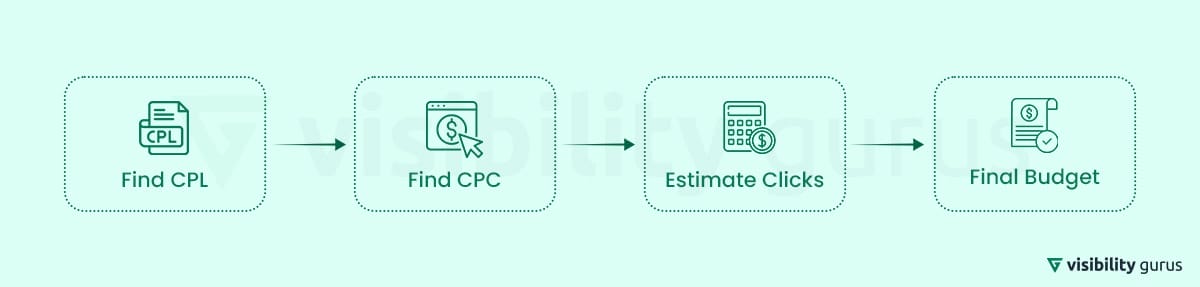
If you’re feeling stuck, here’s a straightforward 4-step formula you can use today:
Step 1: Find Your Ideal Cost Per Lead (CPL)
Think about how much you’re willing (and able) to spend to acquire one customer.
For example:
If one sale brings you $500 profit, and you’re okay spending $100 to land that sale, your target CPL is $100.
(You can also check out this guide on cost per lead if you want a deeper dive.)
Step 2: Find Your Average Cost Per Click (CPC)
Most local service businesses pay somewhere between $2 and $15 per click, depending on the industry.
(And for highly competitive industries, it can go even higher.)
The easiest way to get CPC estimates?
Use the free Google Keyword Planner. It’s not perfect, but it gives you a ballpark figure.
Step 3: Estimate the Number of Clicks You’ll Need
Now, think about your website’s conversion rate.
A typical local business site converts somewhere between 5%–10% of visitors into leads.
So, to generate one lead, you’ll probably need somewhere around 10–20 clicks.
(Side note: If your site isn’t converting at least 5%, you might want to fix that first otherwise, you’ll be paying way more for each lead.)
Step 4: Calculate Your Monthly Budget
Here’s the simple math:
Monthly Budget = (Clicks Needed × CPC) × Number of Leads You Want
Quick example:
You want 10 leads a month.
Your site converts at 5%, meaning you’ll need 200 clicks.
Your average CPC is $5.
Estimated budget: 200 clicks × $5 = $1000 per month.
Not scary when you lay it out like that, right?
How Your Industry Impacts Your Google Ads Budget
Here’s something a lot of people overlook:
Your industry can drastically change what you should expect to spend.
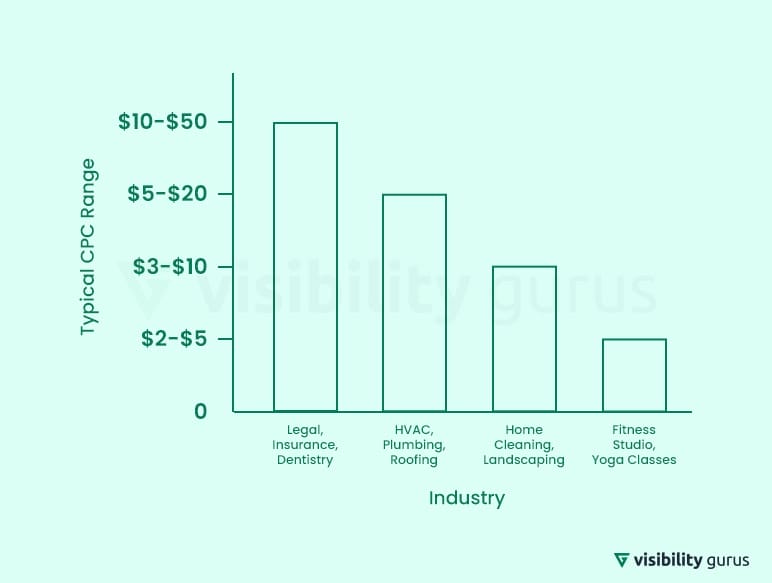
For example:
- Legal, Insurance, Dentistry = CPCs typically range between $10–$50
- HVAC, Plumbing, Roofing = around $5–$20
- Home Cleaning, Landscaping = closer to $3–$10
- Fitness Studios, Yoga Classes = somewhere between $2–$5
If you want to geek out on real numbers, WordStream’s Google Ads Benchmarks 2024 is a fantastic resource.
And yeah, if you’re in the legal field… buckle up.
Local vs National Targeting: Big Difference

Local Targeting (like one city or neighborhood) usually requires a much smaller budget.
Why? Less competition, narrower audience.
National Targeting (the entire U.S.) demands way higher budgets because you’re competing against massive brands with deep pockets.
For most local businesses, a starting budget of $500 to $2,000 per month is a healthy range.
Not too small to be ineffective. Not so big it feels scary.
When to Adjust Your Budget
You shouldn’t set your budget once and then forget about it. Here’s when you should make changes:
Increase your budget if:
- You’re seeing profitable leads.
- Google shows a “limited by budget” warning, that is Google’s polite way of saying you’re leaving money on the table. (Learn about budget limits here)
Lower your budget if:
- You’re getting junk leads (wrong people, wrong needs).
- Your site’s converting under 3%. In that case, it’s better to fix the website first before pouring more cash into ads.
Common Mistakes Small Business Owners Make
Quick list of real mistakes I see far too often:
- Starting with super low budgets ($100/month) and expecting a miracle flood of customers.
- Forgetting to set up conversion tracking. (If you don’t know which clicks turned into customers, you’re flying blind.)
- Ignoring landing page optimization.
- Working with agencies that brag about “lots of clicks” but can’t show actual leads or sales.
Clicks without customers? Not worth much.
How We Help You Spend Smarter (Not Harder)
At Visibility Gurus, we believe smart budgets start with smart planning, not hope.
When you work with us, you’ll get:
- A custom analysis of your local market’s CPC rates
- A detailed calculation of your ideal CPL based on your profit margins
- Lead forecasts, so you know how many leads to expect at what spend
- Honest, realistic budget recommendations before you ever launch a campaign
You’ll know exactly:
- How much to invest
- How many leads you can realistically expect
- What kind of return you can project over time
No guesswork. No disappointment. Just focused, measurable growth. Get Your Free Google Ads Budget Plan Now
Quick Recap (One Last Time)
- Know how much you’re willing to pay per lead.
- Find out your CPC using Google’s Keyword Planner.
- Estimate how many clicks you’ll need based on your website conversion rate.
- Calculate your monthly budget.
- Monitor everything and adjust when necessary. (Don’t “set and forget” your campaigns.)
Final Thought
Running Google Ads without a budget plan?
Honestly, it’s like starting a road trip without knowing if you even have enough gas.
Spend smart.
Track religiously.
Adjust bravely.
That’s how you win.

